Step 1: Install python
Type the following yum command to install Python on a CentOS/RHEL/Scientific Linux:$ sudo yum install python
Type the following dnf command to install Python on a Fedora Linux v22+:$ sudo dnf install python
Step 2: Download speedtest_cli.py
Type the following wget command to grab the speedtest_cli.py client:$ wget -O speedtest-cli https://raw.githubusercontent.com/sivel/speedtest-cli/master/speedtest.py
$ chmod +x speedtest-cli
Step 3: Check the Internet speed
Simply type the following command:$ ./speedtest-cli
OR$ python speedtest-cli
To see speed values in bytes instead of bits pass the –bytes option:$ ./speedtest-cli --bytes
To generate and provide a URL to the speedtest.net share results image pass the –share option:$ ./speedtest-cli --share
Of course, you can combine both the options:$ ./speedtest-cli --share --bytes
How do I specify a server ID to test against?
First, grab a server list, enter:$ wget http://www.speedtest.net/speedtest-servers.php
To view a server ID, enter:$ more speedtest-servers.php
To search a server ID, enter:$ grep 'city-name' speedtest-servers.php
$ grep 'country-name' speedtest-servers.php
$ grep 'Tampa, FL' speedtest-servers.php
OR just display a server ID:$ grep 'Tampa, FL' speedtest-servers.php | egrep -o 'id="[0-9]{4}"'
Sample outputs:
id="2137" id="1296"
Next use the server ID 2137:$ ./speedtest-cli --server 2137
文章转载请说明出处:八零岁月 » How To Install Speedtest-cli On a CentOS
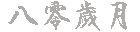 八零岁月
八零岁月
评论前必须登录!