下面是修复步骤。
1. 先删除默认的源
rm /etc/apt/sources.list.d/sources-aliyun*
2. 在修改源
vim /etc/apt/sources.list.d/sources-aliyun-0.list
Debian 7 修改成这样:
deb http://mirrors.aliyun.com/debian wheezy main contrib non-free
deb-src http://mirrors.aliyun.com/debian wheezy main contrib non-free
deb http://mirrors.aliyun.com/debian wheezy-updates main contrib non-free
deb-src http://mirrors.aliyun.com/debian wheezy-updates main contrib non-free
deb http://mirrors.aliyun.com/debian-security wheezy/updates main contrib non-free
deb-src http://mirrors.aliyun.com/debian-security wheezy/updates main contrib non-free
Debian 8 修改成这样:
deb http://mirrors.cloud.aliyuncs.com/debian/ jessie main contrib non-free
deb-src http://mirrors.cloud.aliyuncs.com/debian/ jessie main contrib non-free
deb http://mirrors.cloud.aliyuncs.com/debian/ jessie-proposed-updates main non-free contrib
deb-src http://mirrors.cloud.aliyuncs.com/debian/ jessie-proposed-updates main non-free contrib
deb http://mirrors.cloud.aliyuncs.com/debian/ jessie-updates main contrib non-free
deb-src http://mirrors.cloud.aliyuncs.com/debian/ jessie-updates main contrib non-free
最后:
apt-get update文章转载请说明出处:八零岁月 » 修复阿里云 Debian 源
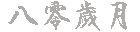 八零岁月
八零岁月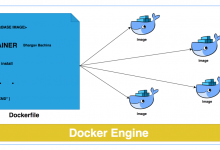

评论前必须登录!